I preface any workshops I do on computers with a warning: if you don't already have a computer, think seriously before buying one. You will spend far more money than you imagined, and far more time than you ever thought possible fiddling with it.
That said, computers can help in the process of planning and implementing worship. I almost said "make your life easier by helping," which would have been a lie. After using a computer for a year or two, people can honestly say that a computer is a tool that helps them. But most people find the new world of computers more confusing than helpful in the beginning.
Word Processing
If you only plan to use a computer to write letters, sermons, and prepare a bulletin each week, you might be better off buying a dedicated word processor. You can't play games on it, nor can you connect to the Internet or run a spreadsheet of the church's finances. But you will save yourself some frustration and $1,000 to $2,000 in 1996 dollars. In 1995 the typewriter manufacturer Smith-Corona declared bankruptcy, mainly because people are buying computers to do their typing. If you want to be able to type, correct your typing, and run a spell-check before you print your finished copy out, a dedicated word processor fits the bill. And even the newest typewriters can do the same for $300-$400.
You might have grander plans for your entry into the computer world, however, and if so, you need a computer. Just the same, be aware as you shop and compare that your most-used program may well be a word processor. Look for a program that's easy to use and that matches your current needs. Another caveat: if a computer program does what you want without a hitch, be careful about upgrading the software when new editions come out. You can spend a small fortune each year in upgrading software, and it doesn't always increase your efficiency.
Most word-processing software is marketed in "bundles" (a collection of programs), often including a graphics or "draw" program, spreadsheet, word processor, spreadsheet and/or data base, and increasingly, a telecommunications program to connect you to on-line services and the ubiquitous Internet. These bundles are usually the best deal, assuming you need and will use the other programs. Programs such as Claris Works, Novell PerfectOffice, Lotus SmartSuite, and Microsoft Office are the most popular bundles available today, and all are from reputable companies. Even the simplest and least expensive word processors give you the flexibility to do most tasks you can think of, including preparing sermons and bulletins. But you are safer to buy a program from a company that has been around for several years. A well-established company will likely also be around to answer your questions and offer customer support for several more.
I hate to get myself in the position of recommending products, and I won't do much of that on these pages, but I can tell you what others are using and what seems to work. The largest-selling word processors today are Microsoft Word and WordPerfect. Just as many people hate these programs as love them, and you might find unexpected passion in someone when you ask them what word processor they use. Take whatever advice you get from friends (and from me) on computer programs with a grain of salt. No computer program is going to change the world.
Bulletins and Worship Folders
Twenty-five years ago bulletins or worship folders were mimeographed each week; the person who prepared them had to type on those nasty masters that couldn't be corrected.
Copiers came next. The person who prepared the bulletin still had to type it out on white paper, but he or she could use White-out to correct mistakes before running the master through the copier.
In the eighties and nineties churches started switching to computers. Now the person who prepares the bulletin can hook up the computer to a digital duplicator and, within five minutes, produce five hundred bulletins printed on both sides.
Many churches today are using a word-processing or page-layout program to prepare their bulletins, and computers are great for this task. Most bulletins contain the same general information week to week, and with a computer you only need to change the relevant information and print it out. This has saved pastors and church secretaries an incredible amount of time, but not as much as you might think. A phenomenon of computer use I've noticed (with myself as well) is that computers give you so many more options that the time saved using a computer is often spent messing around with the document—trying out different ways of presenting the information, changing type styles and sizes ad infinitum. That's a danger you want to avoid. It is worthwhile spending time at the outset figuring out what you want your bulletin to do, but think of that time as an investment. After that work is done, you should be able to reap the dividends of a congregation who understands what is going on and some time saved each week to put to better use.
Remember that the papers handed out at worship usually have two purposes: to allow the congregation to participate fully in worship and to pass on important information. Whether you ever intend your worship to be seeker-sensitive or not, one thing you can learn from this movement is to make a visitor comfortable. View the bulletin as the only help a visitor has to understand what he or she is to do, and let that guide the design of your bulletin. I've been in many churches where items have an asterisk before them, but there is no indication what that asterisk means. Isn't it clearer to put a literal instruction in: for example, please stand, or all who are able, please stand?
If you use the bulletin to explain the format of worship, even regular parishioners might be helped. Humans need structure to understand, and a clear structure of worship will help them think about why it might be that confession appears before assurance, and why all that takes place before communion.
Here are some necessary considerations before you begin designing:
Size of paper. I've shown a few possibilities with letter, legal, and ledger-size paper. See p. 37.
Margins: You can physically print right up to the edge of the paper, but it's not helpful. Studies have shown that the human eye is better able to focus on text when it has sufficient white space where the eye can rest. A minimum of 1/2" is needed on all sides, and a minimum of 3/4" is needed in the gutter of a page fold. More is better, but you don't need to make your bulletin appear like a minimalist ad.
Type fonts: Computers open up the possibility of using hundreds and even thousands of fonts in all different sizes. And I've seen bulletins and newsletters that probably used every one of those fonts. This is not a good idea. Choose two or maybe three fonts at one or two sizes and stick with them. Most of the text in the bulletin should be in a serif font: it is easier to read than sans serif. Headings can be set in a sans serif font since they are shorter in length. Choose a large enough type size so that the average person can read it in the less-than-ideal reading light of most churches (and enlarge copies to ledger-size paper on your photocopier so those with poor vision can also follow along). Different fonts, even of the same size, appear different, so print out some samples of different sizes to decide what size works best. A big advantage of the word-processing programs and page-layout programs are what are called style sheets. You can take a typewritten line, apply a style to it, and it will always be the same font, size, and alignment. This is a great timesaver once you've set it up properly. I've created the bulletin below using styles for the headings, sections, and readings. The specifications I've selected are only a starting point. If the terms are confusing, look in the glossary of your word-processing software manual.
The styles used to create this bulletin are as follows:
Heading: used for titles
18 pt. Stone Sans Serif Bold, centered
Subhead: used for sections
12 pt. Stone Sans Serif Bold, 6 pt. space before
Titles: used for hymns and Scriptures
11/13 Stone Serif, tab centered, tab flush right
Readings: used for responsive readings
10/11 Stone Serif, indented 3/16", tab at 3/4"
Response: same as above but bold
Instructions: stage directions
9/9 pt. Stone Serif Italic, indented 3/16"
Notice several things about this sample:
- It is designed for a letter-size bulletin, using the least amount of paper possible.
- The sizes are large enough to be easily read.
- It is clear that the structure of worship is Opening, Confession and Assurance, Proclamation of the Word, Communion, and Dismissal.
- Sources are given when people need to look something up. Don't assume that everyone knows that page 972 refers to the hymnal: they might look in the Bible or the hymnal supplement.
- The first line of the hymn is given along with the tune name to make sure there is no confusion and to give the congregation more hymnic knowledge (tunes and texts are not eternally wed to each other).
- The announcements have subheads so people won't miss what's important to them. You don't want busy people to miss the one announcement they need to know before leaving church.
Covers
Many preprinted bulletin covers are available, most of them sentimental, glitzy, or even heretical. I think it is far better to create your own cover or, if you have a lot of announcements, begin the service on the front of the bulletin. Some of the following ideas have been used successfully in churches I know of. Consider adapting them for your own:
- Have children from the congregation do drawings for the cover.
- Use photos and/or information about missionaries the church supports on the cover.
- If you have a calligrapher in the congregation, invite him to do a cover of Scripture passages relevant to the church season or to the particular emphasis of worship.
- If you have a printmaker in the congregation, ask her to do a woodcut or engraving that you could duplicate.
- Print your church's mission statement on the cover.
Any of these connections with your own congregation will do more to foster community than a cover that comes from a company that knows your church only by its account number.
Scripture Inserts
Some churches now include all the Scripture readings in the bulletin (there are preprinted inserts available for those who follow the lectionary). The advantage is that the listener can refer back to each passage quickly when following a sermon, or reflect on the passages before worship or during a time of silence. The disadvantage might be the loss of connection with the Scriptures and basic scriptural knowledge. A parallel can be made with electronic encyclopedias. When you look up "tiger" in an electronic encyclopedia, you get all the information you need on tigers, but you don't pass the articles on Thailand, the Tigress, or Timbuktu—you go right to tiger. A lot of my knowledge probably comes from the ancillary articles that aren't at all related to what I am looking up. The same thing is true of people who set out looking up a given passage of Scripture; they glean much from the other pages they pass through.
Music Inserts
The same argument can be made against printing hymns in a bulletin. If the people don't have to go to the hymnal, they will not know what else is there.
The flip side of that argument is that when you have a hymnal, a hymnal supplement, and a book of services in your pew, worship can turn into a juggling act. And if you want to use new music that is not printed in your hymnals, your best choice is to include it in the worship folder.
Also, if you do begin printing hymns, remember to abide by the law: It is illegal to photocopy or reproduce copyrighted texts or music without asking permission. In fact, it is not only illegal, but immoral as well. If you want to reprint music often, it is worth contacting Christian Copyright Licensing, Inc., at (800) 234-2446 or Licensing at (604) 766-2778 for information on blanket copyright licenses for the use of hymns from most publishers of contemporary hymns and songs.
Excerpt
HOW TO BUY A COMPUTER
If you know a lot about computers and software, you can do better on price by using a mail-order company. But don't use your local computer store to find answers to all your questions and then order from a mail-order company. You might need someone nearby to answer all of your technical questions about why your computer is not working. Local stores can offer much better support because they sell computers at a normal profit. But ask your friends for advice and check with the local Better Business Bureau. There are plenty of charlatans out there.
When at all possible, pay for your purchases with a credit card. This offers you additional protection if you are not delivered what you paid for, or if what you ordered does not work. You can contact the credit card company if there is a dispute, and they will make sure the vendor rectifies the problem or explains why it is your fault. If it is their fault, they have to make it right, or you get your money back.
You will have the choice of hundreds of brands, but basically it boils down to PCs or an Apple Macintosh. Your decision will be affected by what other computers you or your church might own, what your children might already be using in school (they are the best ones to ask for technical support), price, and how comfortable you are with instruction manuals. The Macintosh computers have always been easier to use and set up, though that distinction is now less pronounced with the debut of Windows 95.
Plan to spend almost as much on software as you do on the computer. Yes, it's expensive, but a computer is useless without it. Do not borrow software from a friend or your office and make a copy to use at home. This is illegal, unethical, and indefensible. Software is legally protected by the copyright laws, and the fact that you are using it for a good cause is not sufficient justification to break the law. Local stores will often let you try out software at their store, and have salespeople who are familiar with the products. Be an educated consumer and read up on your options. Many computer magazines have product and hardware comparisons in each issue. Your local library probably has the back issues if you want to check reviews on certain types of software.
You'll discover many software programs available called "shareware" or "freeware." These are most often found in on-line services such as CompuServe, Prodigy, or America Online. You try them out and if you like them, you pay a shareware fee of $5-$50 and sometimes get a more fully functioning version and a manual. (They trust you to pay: a unique concept for sales.) Some kind-hearted programmers offer programs for free, and some of these programs can do amazing things.
If you have comments about what you are currently using— either to recommend or comment on the software—I would be interested in hearing from you. You can contact me at PO Box 3037 Kingston, N.Y 12402, or send e-mail to me at Selah Pub@aol.com.